Assignment 5: Material Design
Nama : Rule Lulu Damara
NRP : 5025211050
Kelas : Pemrograman Perangkat Bergerak (B)
Water Bottle App
Dalam proyek terbaru saya, saya berfokus pada pembuatan aplikasi Android sederhana menggunakan Android Studio. Aplikasi ini dinamakan Water Bottle App yang bertujuan untuk menghitung volume air dalam sebuah botol dan menyediakan tombol "drink" untuk menambah volume air tersebut.
Membuat Project
1. Di Android Studio, klik File > New > New Project.
2. Dalam dialog New Project, pilih Empty Activity, lalu klik Next.
3. Di kolom Name, masukkan water-bottle-app.
4. Di kolom Minimum SDK, pilih API level minimum 26 (Oreo) dari menu, lalu klik Finish.
Masukan kode berikut :
package com.example.waterbottel
import androidx.compose.animation.core.animateFloatAsState
import androidx.compose.animation.core.animateIntAsState
import androidx.compose.animation.core.tween
import androidx.compose.foundation.Canvas
import androidx.compose.foundation.layout.Box
import androidx.compose.foundation.layout.fillMaxHeight
import androidx.compose.foundation.layout.fillMaxSize
import androidx.compose.foundation.layout.fillMaxWidth
import androidx.compose.foundation.layout.height
import androidx.compose.material3.Text
import androidx.compose.runtime.Composable
import androidx.compose.ui.Alignment
import androidx.compose.ui.Modifier
import androidx.compose.ui.geometry.CornerRadius
import androidx.compose.ui.geometry.Offset
import androidx.compose.ui.geometry.Size
import androidx.compose.ui.graphics.Color
import androidx.compose.ui.graphics.Path
import androidx.compose.ui.graphics.drawscope.clipPath
import androidx.compose.ui.text.SpanStyle
import androidx.compose.ui.text.buildAnnotatedString
import androidx.compose.ui.text.withStyle
import androidx.compose.ui.tooling.preview.Preview
import androidx.compose.ui.unit.dp
import androidx.compose.ui.unit.sp
import androidx.compose.foundation.layout.width
@Composable
fun WatterBottle(
modifier: Modifier = Modifier,
totalWaterAmount: Int,
unit: String,
usedWaterAmount: Int,
waterWavesColor: Color = Color(0xff50C4ED),
bottleColor: Color = Color.White,
capColor: Color = Color(0xFFFBA834)
) {
val waterPercentage = animateFloatAsState(
targetValue = (usedWaterAmount.toFloat() / totalWaterAmount.toFloat()),
label = "Water Waves animation",
animationSpec = tween(durationMillis = 1000)
).value
val usedWaterAmountAnimation = animateIntAsState(
targetValue = usedWaterAmount,
label = "Used water amount animation",
animationSpec = tween(durationMillis = 1000)
).value
Box(
modifier = modifier
.width(200.dp)
.height(600.dp)
) {
Canvas(modifier = Modifier.fillMaxSize()) {
val width = size.width
val height = size.height
val capWidth = size.width * 0.55f
val capHeight = size.height * 0.13f
//Draw the bottle body
val bodyPath = Path().apply {
moveTo(width * 0.3f, height * 0.1f)
lineTo(width * 0.3f, height * 0.2f)
quadraticBezierTo(
0f, height * 0.3f, // The pulling point
0f, height * 0.4f
)
lineTo(0f, height * 0.95f)
quadraticBezierTo(
0f, height,
width * 0.05f, height
)
lineTo(width * 0.95f, height)
quadraticBezierTo(
width, height,
width, height * 0.95f
)
lineTo(width, height * 0.4f)
quadraticBezierTo(
width, height * 0.3f,
width * 0.7f, height * 0.2f
)
lineTo(width * 0.7f, height * 0.2f)
lineTo(width * 0.7f, height * 0.1f)
close()
}
clipPath(
path = bodyPath
) {
// Draw the color of the bottle
drawRect(
color = bottleColor,
size = size,
topLeft = Offset(0f, 0f)
)
//Draw the water waves
val waterWavesYPosition = (1 - waterPercentage) * size.height
val wavesPath = Path().apply {
moveTo(
x = 0f,
y = waterWavesYPosition
)
lineTo(
x = size.width,
y = waterWavesYPosition
)
lineTo(
x = size.width,
y = size.height
)
lineTo(
x = 0f,
y = size.height
)
close()
}
drawPath(
path = wavesPath,
color = waterWavesColor,
)
}
//Draw the bottle cap
drawRoundRect(
color = capColor,
size = Size(capWidth, capHeight),
topLeft = Offset(size.width / 2 - capWidth / 2f, 0f),
cornerRadius = CornerRadius(45f, 45f)
)
}
val text = buildAnnotatedString {
withStyle(
style = SpanStyle(
color = if (waterPercentage > 0.5f) bottleColor else waterWavesColor,
fontSize = 44.sp
)
) {
append(usedWaterAmountAnimation.toString())
}
withStyle(
style = SpanStyle(
color = if (waterPercentage > 0.5f) bottleColor else waterWavesColor,
fontSize = 22.sp
)
) {
append(" ")
append(unit)
}
}
Box(
modifier = Modifier
.fillMaxSize()
.fillMaxHeight(),
contentAlignment = Alignment.Center
) {
Text(text = text)
}
}
}
@Preview
@Composable
fun WaterBottlePreview() {
WatterBottle(
totalWaterAmount = 2000,
unit = "ml",
usedWaterAmount = 120
)
}=
Github Link : https://github.com/RuleLuluDamara/water-bottle-app
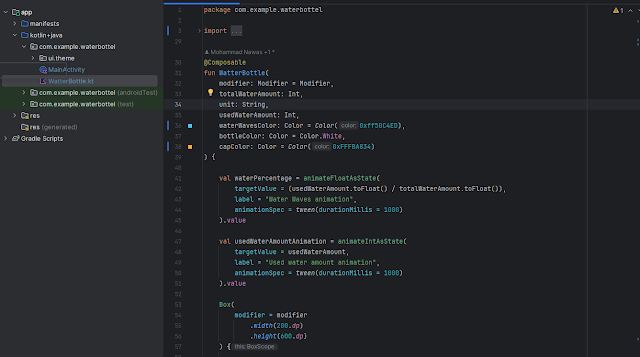

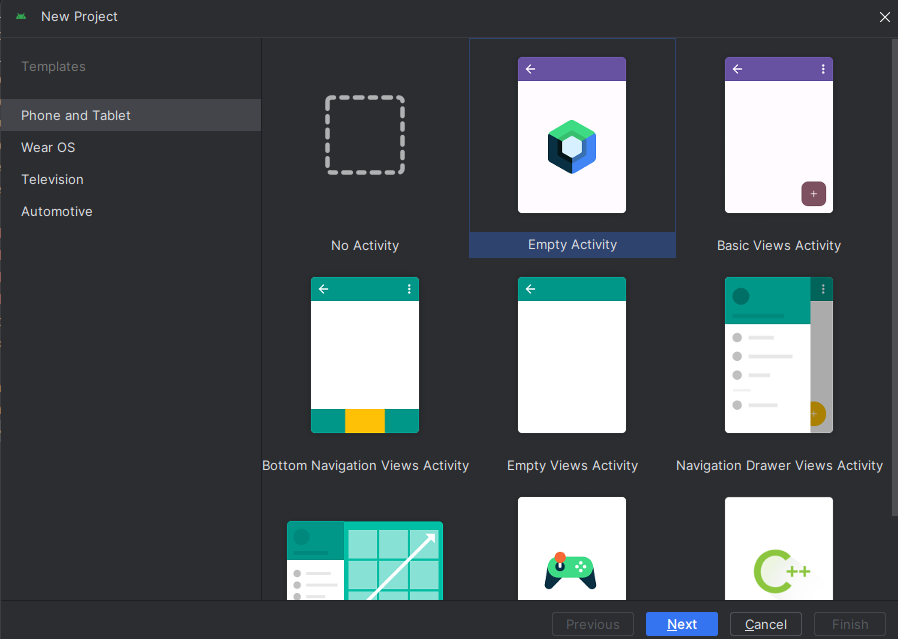
Komentar
Posting Komentar